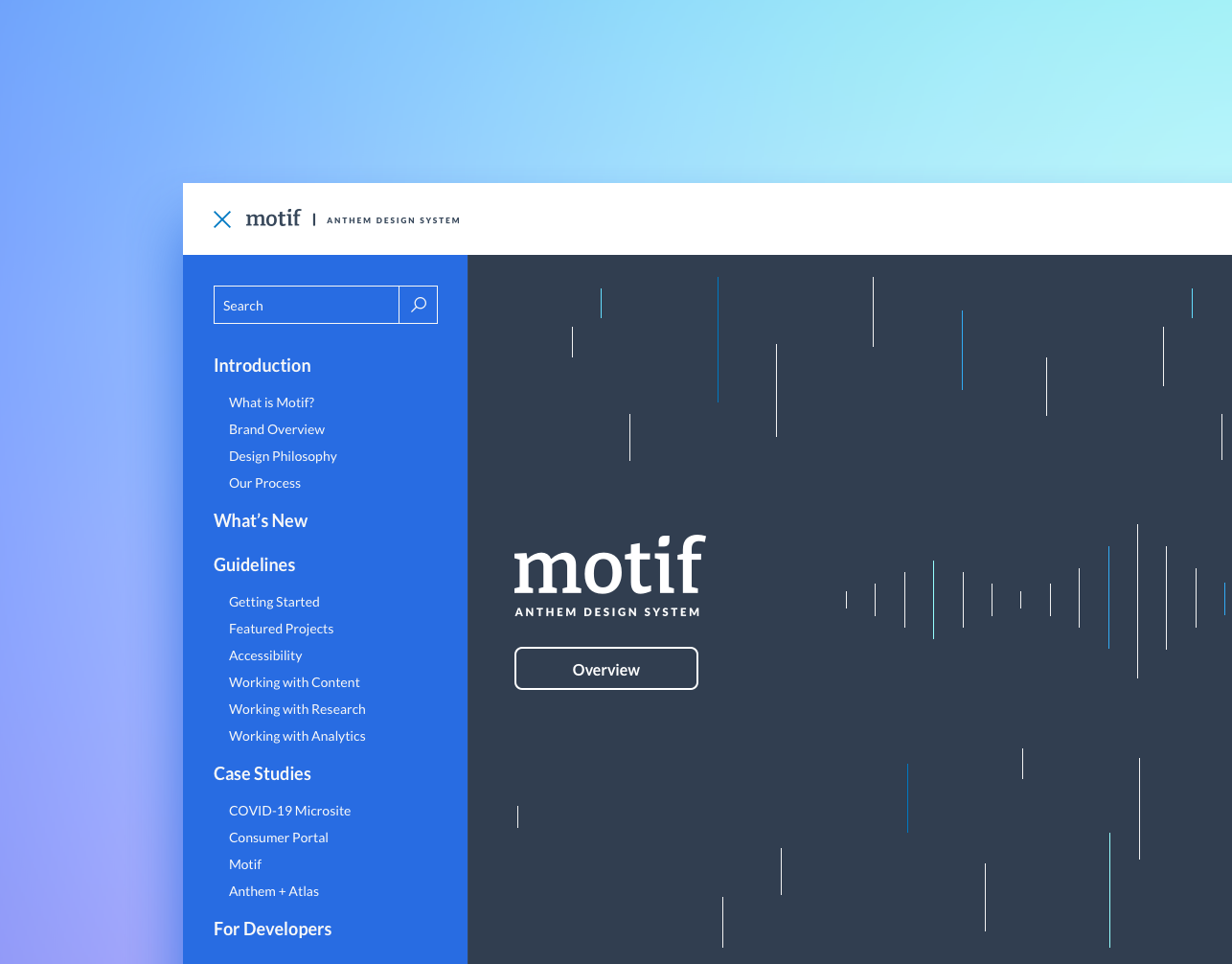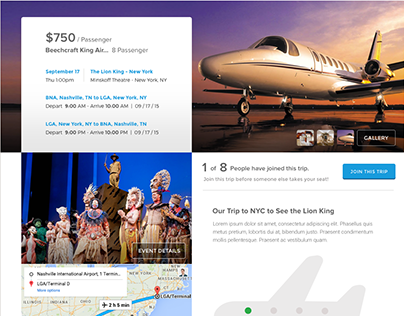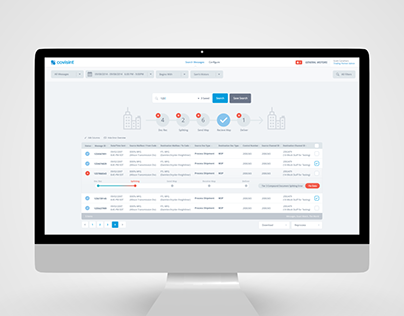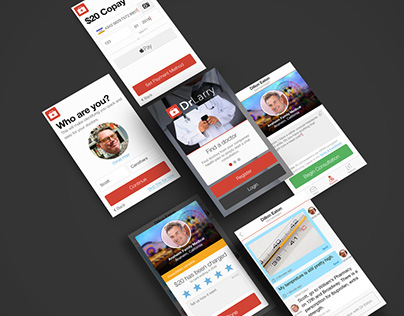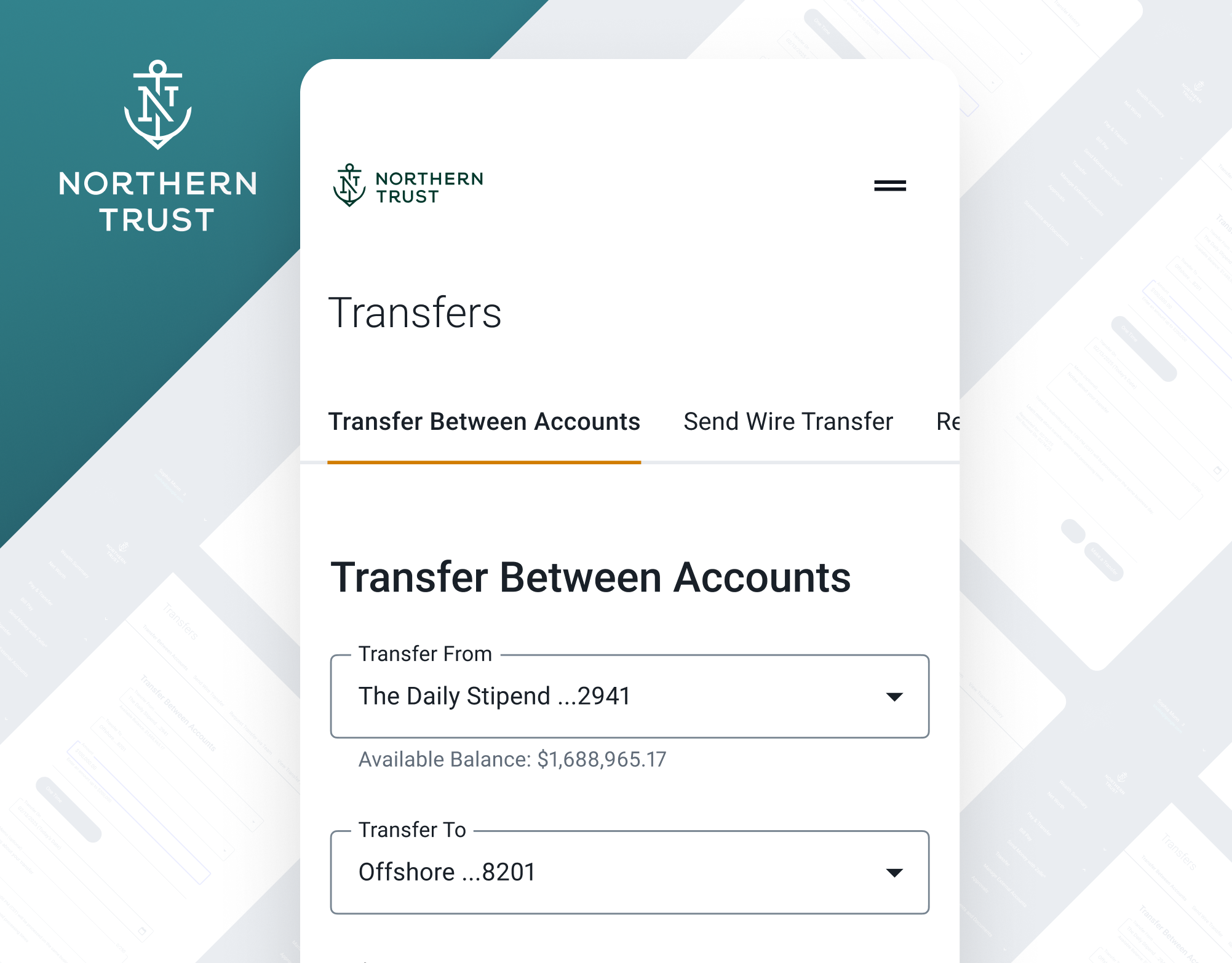Fiserv Bill Pay
This is a glimpse into the UI/UX work I led to integrate the Fiserv Bill Pay service into our P2NxT design system language.
a few key improvements:
1) Simplified settings placement
We relocated Bill Payment settings—such as billing address—to a more intuitive and easily discoverable location.
2) Clarified payment types
We introduced clear, descriptive language to help users understand whether they were making a check payment or an e-bill payment.
3) Streamlined multi-pay:
We designed an intuitive new flow for “multi-pay,” allowing users to pay multiple billers at once seamlessly.
Multi-pay
Clarity with every step
This is another example of how we clarified the bill payment type—a crucial detail in the user experience.
Bill payments can be made through a variety of instruments: ACH, credit card, e-bill, check, and several others. Each of these has its own business rules that determine when the payment is received. That’s why clarity and transparency in how each payment type behaves are so important.
User feedback from the current product highlights several key pain points related to this experience:
“Our biggest, and significant complaint is bill pay feature. I do not use it because of unreliability of mail delivery and bank's insistence to mail. rather than electronically deliver bill payments in excess of $10k. timing of other bill pay also restricted by mailing of payments via check. The ability to send ACH along with details of invoice, etc would also be most helpful. Current ACH doesn't allow recipient easy identification of payor and specific invoice to be paid.”
“Start using electronic transfer of funds for Bill Pay, instead of snail mail. With snail mail I can’t rely on the actual date that my vendor will receive their funds”